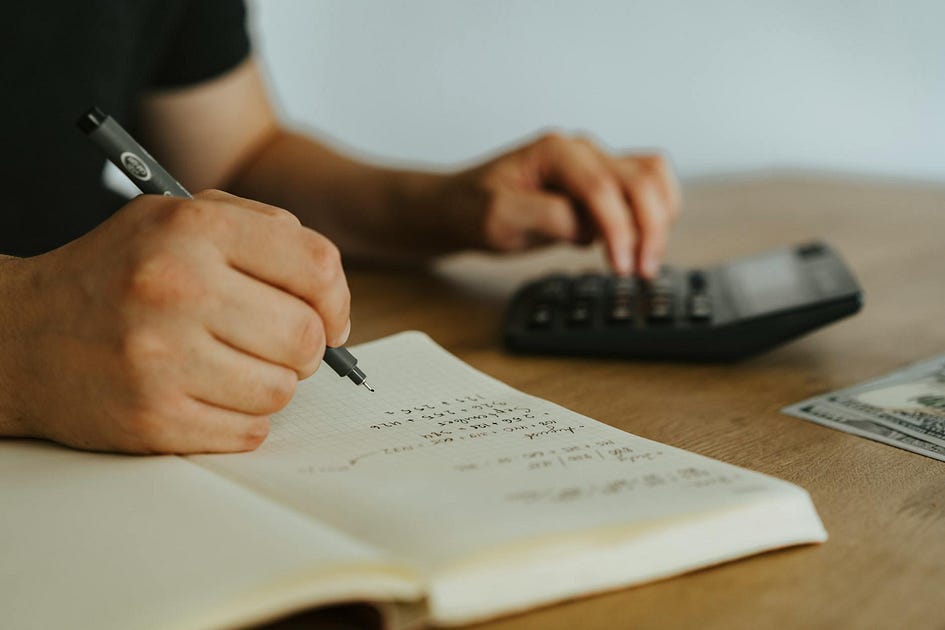Best Accounting Software for Freelancers: QuickBooks Freelance, FreshBooks & Top Picks for 2024 [Updated]
Best Accounting Software for Freelancers
Staying on top of your finances is one of the toughest parts of freelancing. Missed invoices, scattered receipts, and tax confusion can drain your time and energy fast. That’s why picking the right accounting software for freelancers isn’t just helpful — it’s necessary if you want to keep your business running smoothly.
The best bookkeeping software for freelancers takes the stress out of managing money. You get organized records, simple invoicing, and clear reports, whether you’re using freelance QuickBooks, FreshBooks, or one of the many great options out there. With the right tools, tracking expenses and planning for tax time becomes much easier, so you can stay focused on growing your freelance business.
Key Features to Look for in Freelance Accounting Software
Choosing freelance accounting software isn’t just about making taxes easier — it’s about working smarter every day. The right software can help freelancers handle the nuts and bolts of managing money without getting buried in spreadsheets. If you’re looking for small business accounting help, focus on software that fits the way you work and saves you time at every step.
Photo by olia danilevich
Invoicing Made Effortless
Every freelancer knows late or unpaid invoices create cash flow headaches. That’s why you’ll want freelance accounting software with built-in invoicing tools. Look for these invoicing features:
Customizable templates to match your brand
Automatic recurring invoices for repeat clients
Payment reminders so you aren’t chasing after money
Online payment options for faster deposits
These features remove manual steps while making sure you look professional with every invoice you send. Tools like FreshBooks and QuickBooks for freelancers are popular because they nail this part right out of the box. To see a helpful roundup, check out this list of best freelance and self-employed accounting software.
Expense Tracking That Works for You
Effortless expense tracking saves freelancers big headaches during tax time. Good freelance accounting software makes it easy to:
Snap photos of receipts and log them instantly
Categorize expenses automatically (like office supplies, travel, or software)
Sync bank and credit card transactions to spot tax-deductible expenses
When your expenses are tracked in real time, you won’t miss a write-off or lose a receipt again. This is a must-have if you want reliable records and fewer surprises when tax season rolls around. Find out what features are most crucial for this in the essential accounting software features for freelancers guide.
Stress-Free Tax Management
Taxes are where many freelancers get overwhelmed. Smart freelance accounting software helps by:
Organizing tax categories (even for tricky stuff like mileage or home office deductions)
Generating reports that simplify tax filing
Offering estimated tax calculations so you know what to set aside
Some tools even let you export everything a tax professional needs in a single click. This saves time, reduces stress, and helps you avoid costly mistakes.
Simple Bank Reconciliation
Bank reconciliation is a fancy way of saying your records match your real bank balances. For freelancers, software should make this painless with:
Automatic syncing with your bank accounts
Smart matching of transactions so you’re not searching line by line
Alerts for any surprises or discrepancies
Quick nightly syncing beats wrestling with spreadsheets every month. If a tool doesn’t offer easy bank reconciliation, it’s not worth your time.
Powerful Reporting
Asking your software to give you the numbers you need should never take more than a few clicks. Top freelance accounting software comes with:
Dashboards showing profit, expenses, and income at a glance
Customizable reports (monthly, quarterly, yearly)
Quick year-end summaries for tax prep or business reviews
Smart reporting lets you spot trends and make better decisions for your freelance business, from setting rates to planning for slow months. Get inspired by this breakdown of top online accounting services for freelancers.
Handy Integrations
No one wants to double-enter data or jump between tools. The best software connects with:
Payment platforms like PayPal or Stripe
Time-tracking tools for easy project billing
Project management or CRM systems
Integrations cut out busywork and give you a clear snapshot of every dollar. Good freelance QuickBooks integrations, for example, help tie everything together without more data entry.
What All These Features Add Up To
Effective freelance accounting software doesn’t just keep books tidy — it gives you back time, builds trust with clients, and cuts down on stress. By focusing on features that actually matter to your workflow, you’ll gain confidence and control over your business finances. For a side-by-side look at what real users and experts recommend, read this helpful guide to the best self-employed accounting tool features.
Top Accounting Software Options for Freelancers in 2024
Choosing the best bookkeeping software for freelancers means finding the right mix of simplicity, power, and price for your business. The latest tools do much more than organize numbers — each platform offers unique features designed with freelancers and solo entrepreneurs in mind. Below, you’ll find a closer look at why freelance QuickBooks, FreshBooks, Wave, and others deserve attention, along with their best (and weakest) points.
QuickBooks for Freelancers (QuickBooks Self-Employed)
Photo by RDNE Stock project
Freelance QuickBooks, now known as QuickBooks Self-Employed (or QuickBooks Solopreneur), remains a top pick for freelancing pros who want clarity and control over their finances. QuickBooks freelance versions are built to solve headaches unique to independent workers — making taxes easier, tracking expenses by project, and keeping deposits and deductions organized.
Key features that matter for freelancers:
Income & expense categorization: Automatically sort deposits and business costs to streamline your records and maximize deductions.
Mileage tracking: Log every deductible mile with the mobile app, especially valuable for on-the-go freelance professionals.
Invoicing: Simple, professional invoices with status tracking to help you get paid faster.
Tax-ready reports: Generate Schedule C reports and quarterly tax estimates, keeping IRS worries low.
QuickBooks for freelancers stands out because it balances ease of use with advanced tools most platforms reserve for larger businesses. If you juggle multiple income streams or want an app that grows with you, it’s a smart match.
Pricing & value: The subscription starts around $20–$30/month, varying by promotions and feature level. This isn’t the cheapest option, but the sheer breadth of tools often justifies the price for those seeking reliable small business accounting help. Automatic mileage tracking and organized tax summaries can save you hours at tax time alone.
Pros:
Designed for self-employed and gig workers
Mileage, tax, and expense tools in one place
Deep integration with accountants and the larger QuickBooks ecosystem
Cons:
Lacks robust features for teams or growing businesses
Slightly higher price point than some competitors
Want an in-depth resource on how QuickBooks Self-Employed stacks up for freelancers? There’s plenty to explore about how solo entrepreneurs use it day-to-day.
FreshBooks
FreshBooks is a freelancer favorite for a reason — it keeps billing, expenses, and project time tracking all in one clean, user-friendly dashboard. If you want an intuitive experience with strong customer support, FreshBooks delivers.
Freelance-friendly features include:
Effortless invoicing: Create, personalize, and send invoices that clients can pay online, cutting collections time.
Expense capture: Snap a photo of a receipt or log an expense from your phone.
Time tracking: Bill clients for hours worked directly from the FreshBooks timer — perfect for writers, designers, and consultants.
Project organization: Collaborate with clients or contractors, and tie every invoice and expense to a project.
FreshBooks is all about looking professional and working efficiently with small business accounting help that doesn’t feel overwhelming. Its dashboards are simple, so you’re never lost, even if you’re new to freelance accounting software.
Pricing & value: Plans start around $19/month, with options scaling based on the number of clients managed. For most solo freelancers, the Lite or Plus plan covers all the bases.
Pros:
Incredibly simple to use — even for non-accountants
Stellar mobile apps for invoicing and expense tracking
Built-in time and project tracking
Cons:
Higher tiers needed for lots of clients
Some advanced reports are limited
You can get a closer look at why FreshBooks is highly recommended for freelancers, or explore features tailored to personalized accounting tasks at FreshBooks for freelancers.
Wave
If you’re starting a freelance business or want to keep spending low, Wave is the leading free accounting app made with independents in mind. Wave covers the basics — income and expense tracking, simple invoicing, and core reports.
What makes Wave attractive for freelancers?
No monthly fees: The core platform is free, and you’ll only pay for add-ons like payments or payroll.
Easy setup: Get started quickly without technical hurdles.
Professional invoice templates: Customize and send unlimited invoices at no cost.
Simple reports: Stay on top of cash flow, profits, and taxes with basic but effective summaries.
Where Wave shines: Budget-conscious freelancers who need the essentials without commitment. It’s especially popular among new freelancers or side-hustlers.
Limitations: Feature depth doesn’t match paid options. Payroll and premium support cost extra, and the automation can’t beat what you’ll find in QuickBooks freelance or similar apps. Some users also want better integration options and more advanced tax support.
Pros:
Free for basic features
Unlimited income and expense tracking
Smart for new or part-time freelancers
Cons:
Fewer advanced reports
Customer service can be slow unless you pay for upgrades
Get more insight on Wave’s strengths and comparisons with other tools.
Other Top Contenders: Xero, Zoho Books, and Bonsai
Beyond QuickBooks for freelancers, FreshBooks, and Wave, several other platforms cater to specific freelance or solo business needs. Here’s a quick roundup:
Xero
Xero is loved for its modern look, rich reporting, and smooth integrations with dozens of popular online tools. Freelancers who need to juggle different currencies, manage lots of clients, or want strong cloud access will appreciate Xero.
Key features: Automated receipts, robust project tracking, and helpful cash flow analytics.
Pricing: Starts at roughly $13/month, with plans going up as you add projects or users.
See comparisons in Xero vs QuickBooks for contractors.
Zoho Books
Zoho Books is part of the larger Zoho suite, which is handy if you use Zoho’s CRM, email, or project apps. It’s packed with automations and great for tech-savvy freelancers who love customizing their workflow.
Key features: Automatic reminders, strong expense categorization, and built-in client portals.
Pricing: Free tier for very small businesses, affordable upgrades for more features.
Take a look at the Zoho Books offerings for self-employed professionals.
Bonsai
Bonsai goes beyond just freelance accounting software, blending contracts, proposals, payments, and simple bookkeeping all in one. If you want an all-in-one freelance business platform, Bonsai is worth a look.
Key features: Contract templates, automated invoice follow-ups, project management, and tax tools.
Pricing: Starts at $21/month, scaling up with more features.
Explore more on Bonsai’s business management platform.
Each of these contenders offers value depending on your style, client mix, and budget. No matter which path you choose, investing in accounting software for freelancers pays for itself in calmer tax seasons and more professional business management.
How to Choose the Right Accounting Software as a Freelancer
Finding the best bookkeeping software for freelancers can feel like picking out running shoes — you need the right fit, comfort, and support for your unique journey. Accounting software for freelancers isn’t a one-size-fits-all solution. Your profession, workflow, and even your personality shape which tool will actually help you get paid faster, track expenses better, and sleep easier during tax season. Here’s how to confidently choose the option that makes your freelance life easier, not harder.
Photo by Pixabay
Start With Your Industry and Workflow
Your type of work shapes the features that matter. Graphic designers, freelance writers, consultants, and gig workers all have different needs. Think about what your daily money tasks look like:
If you bill hourly, you may need robust time tracking.
If you juggle several projects, look for project-based expense tracking.
If you mostly invoice for completed work, a smooth invoicing system is key.
Look for accounting software for freelancers that matches your workflow instead of making you change it. Many top options, including freelance QuickBooks and FreshBooks, have features tailored to specific professions. Check out this expert comparison of self-employed accounting software tools to see what fits your style.
Consider Your Budget
There’s no reason to pay for extras you don’t need, especially if you’re just starting out or managing a lean freelance business. Here are typical choices:
Free tools: Wave offers core invoicing and expense tracking for no monthly fee — just pay if you process credit cards.
Affordable subscriptions: Freelance QuickBooks, FreshBooks, and Zoho Books offer affordable monthly plans that start simple and scale as your business grows.
Higher tiers: Look at pricier plans if you need complex reports, handle dozens of clients, or want team access.
Think about the true cost, not just the sticker price. Does the small business accounting help you avoid late fees, missed write-offs, or costly mistakes? The right investment often pays for itself.
Prioritize Simplicity and Ease of Use
Freelancers usually don’t have time to learn complex systems or wrestle with difficult menus. You want accounting software for freelancers that feels more like a helpful assistant than a puzzle. Test drive a few options before deciding:
Sign up for free trials and use sample data.
Explore the dashboard, invoice templates, and reports.
Try uploading a receipt or categorizing expenses.
If it feels easy right away, you’ll save hours down the line. Editors at PCMag highlighted FreshBooks’ user-friendly design for freelancers as a major plus.
Assess Scalability for Your Business Growth
You might freelance solo today, but your business could change tomorrow. Look at the upgrades available for your shortlist of best bookkeeping software for freelancers:
Can the system support more clients as you grow?
Are there higher-level reports for tax time?
Will it handle sales tax, mileage, or subcontractors if needed?
You want software you won’t outgrow as your freelance career evolves. QuickBooks for freelancers, for example, has migration options if you scale up and need more power later.
Evaluate Customer Support and Resources
Problems happen, even with the best apps. When you’re stuck or have a tax deadline, fast support is gold. Before you decide, check out:
Available support channels: email, chat, or phone
Knowledge base and tutorial videos
Community forums or peer support
Some freelancers prefer simple apps like Wave for the no-cost basics but want the support and reliability that comes with paid options like FreshBooks or QuickBooks freelance.
Check Integration With Other Tools
The best bookkeeping software for freelancers should work with tools you’re already using. Look for connections with:
Payment platforms like PayPal or Stripe
Time tracking tools such as Toggl or Harvest
Banking connections for easy reconciliation
Seamless integrations reduce manual entry and let you see your financial picture in one place.
Make a Shortlist and Compare
Once you know your must-haves, narrow it down to two or three options. Stack them up side by side. Consider:
Which feels easiest to use?
Which covers every feature you can’t live without?
Who offers the best value for the price?
If you want an at-a-glance summary, guides like NerdWallet’s review of the best freelancer accounting apps compare pricing, features, and ease of use for top contenders.
Trust Your Gut Test
At the end of the day, you’ll log into this system a lot. If a dashboard makes you smile, not sigh, that’s the right call. Bookkeeping doesn’t have to be a chore. The right freelance accounting software lets you control your business with less stress, so you can focus on delivering great work and growing your brand.
Conclusion
Picking the best accounting software for freelancers sets the stage for smoother business operations and less stress. Tools like QuickBooks Freelance, FreshBooks, and similar options give you organized finances, faster invoicing, and a head start at tax time. When you have reliable freelance accounting software, it’s easier to track your income, spot tax write-offs, and see your business clearly — without guesswork or hours lost to spreadsheets.
Investing time now to find the right fit pays off in more confidence and less worry. Prioritize your money management. Tidy books today help you hold onto every hard-earned dollar tomorrow. If you’ve found value in this guide, share it or drop your thoughts below — let’s help more freelancers succeed with the best bookkeeping software for freelancers and smarter small business accounting help.